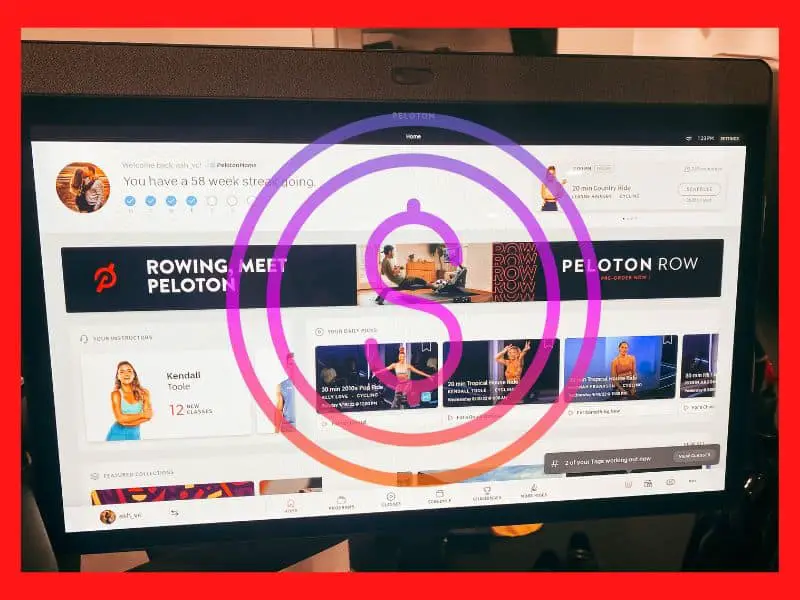Peloton has a revolutionary range of products for fitness fanatics. The ability to stream live exercise sessions from qualified trainers while doing your workout in the comfort of your own home is mind-blowing. But this requires fast internet to work correctly. So what internet speed does a Peloton bike need, and what can you do if your internet is falling short?
Peloton recommends a minimum download speed of 10 to 15Mbps, and an upload speed of 2.5Mbps, though some users say they manage well with around 6Mbps. Peloton cannot be used offline, so if your WiFi is falling short, you can either try a cable connection, pre-loading workouts, or a mobile hotspot.
We can be glad that we live in a world where high-speed internet is freely available in most countries. But sadly, this is not always true, as we may travel to places with poor connectivity. We may experience problems in many rural districts and third-world countries, and since Peloton cannot work offline, we need to find other ways to make our workouts possible.
Why Does Peloton Require Fast, Stable Internet?
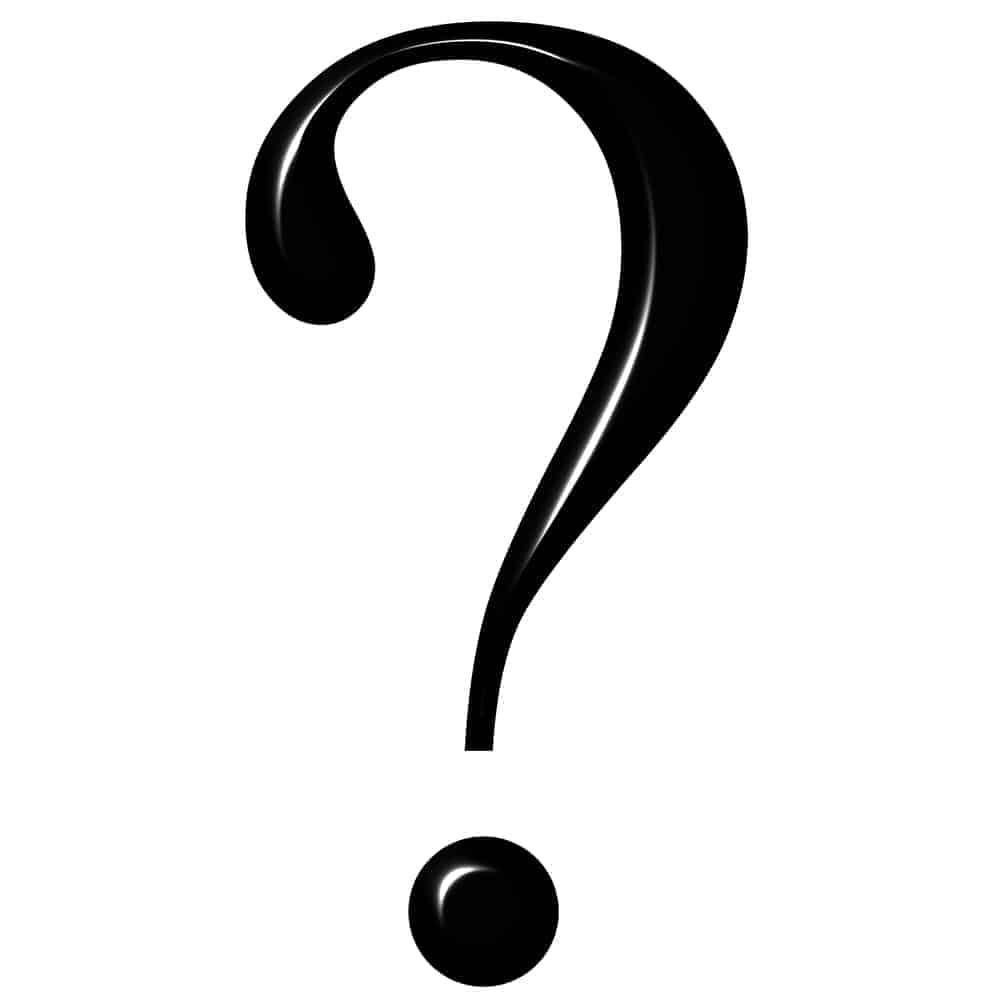
Peloton recommends a stable internet connection with no less than 15 Mbps down and 2.5 Mbps up speed. They state that this is the bare minimum recommended internet speed for the proper performance of your Peloton bike. This would not usually be a problem, as some DSL connections already achieved speeds close to that, but we have all had experiences with poor connections.
Peloton requires a proper internet connection to achieve decent streaming speeds. The workouts that you join are pre-recorded video and audio sessions that are streamed from Peloton’s servers to your bike. Just like YouTube, Netflix, or other streaming services, this can use a lot of bandwidth and stream poorly or freeze for buffering if your internet connection is poor.
With services like YouTube, a stream that’s interrupted by buffering is not necessarily a problem. You may be inconvenienced by it due to your entertainment being interrupted by buffering, but that’s the worst of it. Having your Peloton workout interrupted is a different matter. An incomplete or interrupted workout is not just frustration; it’s a loss of productivity and leads to missed goals.
Can’t I Just Use My Peloton Offline?

The Peloton Bike uses the Peloton app to stream your workouts over the internet. The app gives you easy access to a list of different workout categories, instructors, and sessions to choose from. These lists are all loaded dynamically over the internet and are not stored on your Peloton device.
Even though Peloton allows you to pre-load a workout session, this does not download the selection system. You could almost say that most of the app is actually internet-based. The pre-load option downloads the bulk of a workout session before you start to help avoid untimely buffering problems, but the fact is that you still need an active internet connection to use it.
Pre-loading helps if you have a slow internet connection, but only to a limited extent, and it won’t be helpful to you if you don’t have an internet connection at all.
Peloton is unavailable offline, but there are options here to solve it!
What Can I Do If My Internet Is Too Slow For Peloton?

Is your internet connection too slow? Are your workouts getting interrupted by spinning circles and buffer notifications? The good news is, there are three possible solutions for you!
Note that these solutions aren’t cure-alls. Each solution has some significant flaws or areas where they are falling short. But they could help in certain situations, and they are definitely worth trying.
Solution 1: Pre-Load Workouts On Your Peloton Bike

We already mentioned this option. Pre-loading will download the bulk of a workout to your Peloton. This does not mean that you can do the exercise with no internet connection at all, but it helps if your connection is slow.
Sometime before you want to start your workout, select the exercise you want to do and click on “Pre-Load.” That will begin downloading most of the audio and video from Peloton’s servers to your bike. Once you start your workout, you will begin from the pre-loaded part while it’s downloading the rest in the background. It’s an effective way to avoid buffering and interruption of your workout.
Solution 2: Connect Your Peloton Bike Using A Cable
This solution only works if your lousy internet connection is WiFi-related. For example, if your bike is located in an area with poor WiFi connectivity, this will negatively affect your internet speed.
Running a network cable between your Peloton Bike and your router will solve this problem. Cable networks have less interference and lower latency, and signals can travel better over long distances. This means a faster internet connection and better performance on your bike.
Peloton recommends that, if you do this, you get an ethernet cable that is at least 15 feet long so that it does not run underneath the bike at all and so there’s no stretching of the cable. It’s also good to note that the Peloton Tread and the Peloton+ Bike both require a USB-C to Ethernet adapter in order to connect a network cable.
Here is the Ethernet cable that we recommend.

Solution 3: Use Your Peloton Bike With A Mobile Hotspot

As with the others, this solution is only practical in certain circumstances, but it could help some people. The answer is one that we carry around in our pockets: a smartphone.
Smartphones have the ability to create a WiFi hotspot, which basically allows other devices to connect to the internet through your mobile data plan while using your phone as a WiFi router. IF you enable this function on your phone, your Peloton will be able to connect to the new WiFi connection and use your mobile data.
The two major disadvantages of this are first that this is dependent on you having a high-speed mobile data connection, which is often tricky if you are in an area that has poor internet connectivity, to begin with. Secondly, mobile data can be pretty expensive if you have a limited or capped data plan.
Need to know how to use a hotspot? Find out all about it here in our hotspot article!
Peloton workouts can use a lot of internet data since an average 45-minute workout can quickly eat up more than 800MB. But still, this solution could help some Peloton users.
Conclusion
Peloton is a technological wonder. But like all technological wonders, sometimes they can be too reliant on the stability of other pieces of technology, like good internet. This is a universal issue and not unique to Peloton. Having slow internet will not help you if you have a Peloton Bike. But thankfully, there’s often something you can do to improve your internet connection.