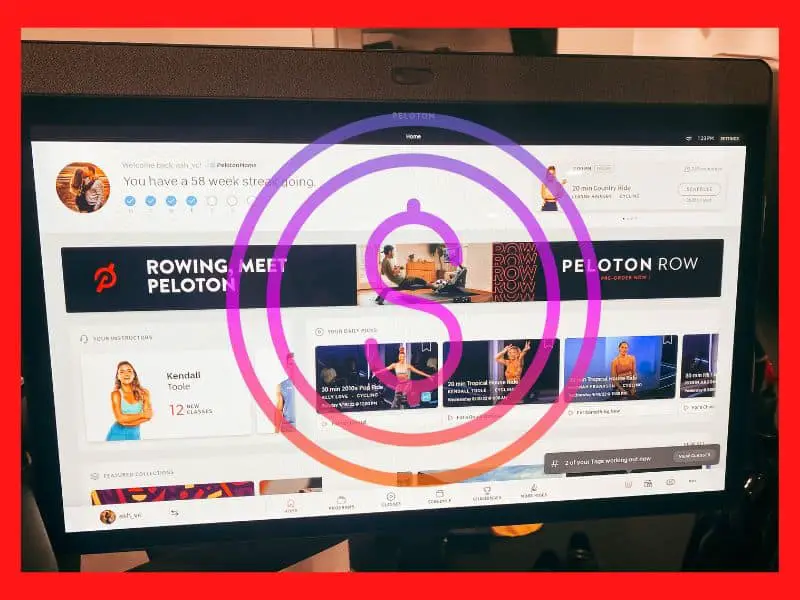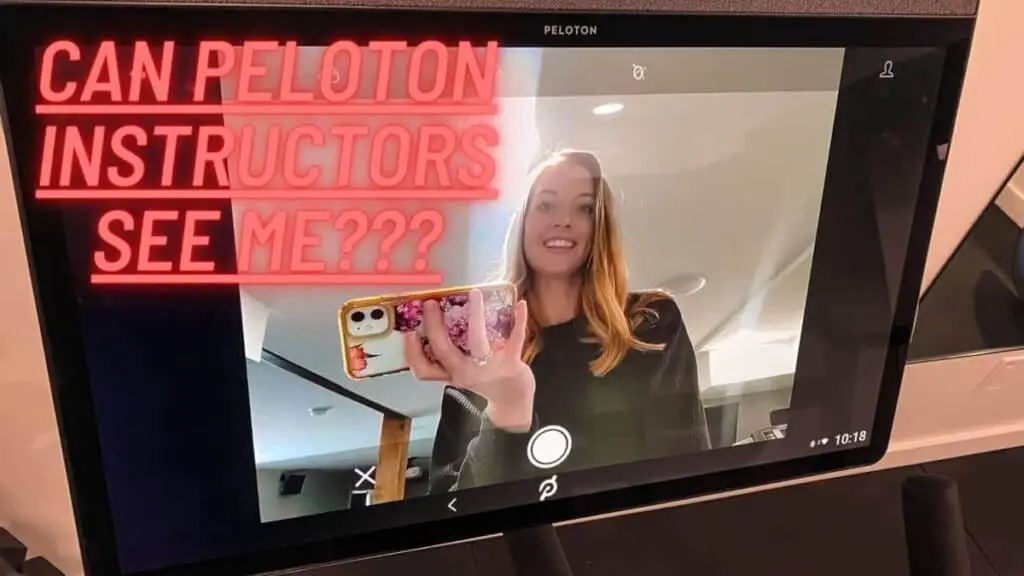There is no doubt that Peloton bikes are one of the best bikes on the market. However, screens are one of those vulnerable parts that can stop working at any given time. So, what would it cost you to replace a Peloton screen?
To replace the screen of a Peloton costs roughly $500. Peloton could also send out a repair guy to assess the screen, which would cost $100. Therefore, the total amount would be $600. Furthermore, Peloton has also been known to offer replacement screens at a discounted price of $350.
Replacing a Peloton screen may be pricey, but it is a better option in the long run. Furthermore, if the Peloton is still under warranty, you don’t have to worry about paying more money.
What Is The Cost Of Replacing A Peloton Screen?
Peloton bikes are excellent bikes and work just fine most of the time. However, when the screen gives out on you, you may have no choice but to replace it. Once your screen stops working, the first thing you’ll likely do will be to contact Peloton support.
They will then run some diagnostics or ask you to try various things to see if anything will get the screen to work again. If nothing works, you will be informed that your screen needs to be replaced. The cost of a replacement screen is roughly $500-$600 when you are out of warranty. The screen cost is $500, with the extra $100 being for the repair man.
What Happens When Your Peloton Is Still Under Warranty?

You may be wondering if you will still have to fork out any money if your Peloton is still under warranty. 12 months from the date the bike was initially delivered, Peloton warranties the touchscreen against faults in workmanship and materials.
Therefore, you will be able to get a replacement screen without paying any money. Peloton extends a Limited Warranty, exclusively valid for in-home, non-commercial, indoor usage of Peloton Bike and Bike+ sold directly by Peloton itself.
This Limited Warranty will no longer be valid if the Peloton is being used in any other way. The covered components, one of them being the screen, will be free of defects or malfunctions during normal usage within the respective Limited Warranty period specified. There are, of course, some limitations.
Making a claim is pretty easy. To file a claim under the Limited Warranty, the first thing to do when you notice any fault or defect of your Peloton screen would be to stop using the bike. There are several things you need when submitting a Limited Warranty claim.
Next, you’ll need to contact Peloton Member Support and provide them with the following information:
- The order number or serial number of your Peloton
- A copy showing your dated receipt or any other proof that shows that you purchased the Peloton. The alternative proof should also indicate the date you purchased your Peloton.
- A description of what the problem is with your Peloton screen
- Photographs showcasing the issue your screen is giving you which will help Peloton Member Support assess your claim.
Once the claim has been assessed, Peloton will send a replacement screen or choose to send an agent to repair it. Any replaced or repaired screen will be warranted for the duration of the initial Limited Warranty period. That, or for 30 days, whichever is the longest.
Is A Peloton Screen Replacement Worth It?

Replacing your Peloton screen is worth it. If you are thinking of rather getting a new one instead, consider how much more it would cost you. Peloton bikes cost $1195 and $1995. As replacing a screen only costs $600 or nothing if you are under warranty, that means that it is cheaper to get a screen replacement instead of buying a new bike.
You may be worried that the new screen may stop working too and that you may have to get another one, but the same can be said about the screen on a new bike. Therefore, replacing the screen on your Peloton is worth the money.
Can You Replace Your Own Peloton Screen?
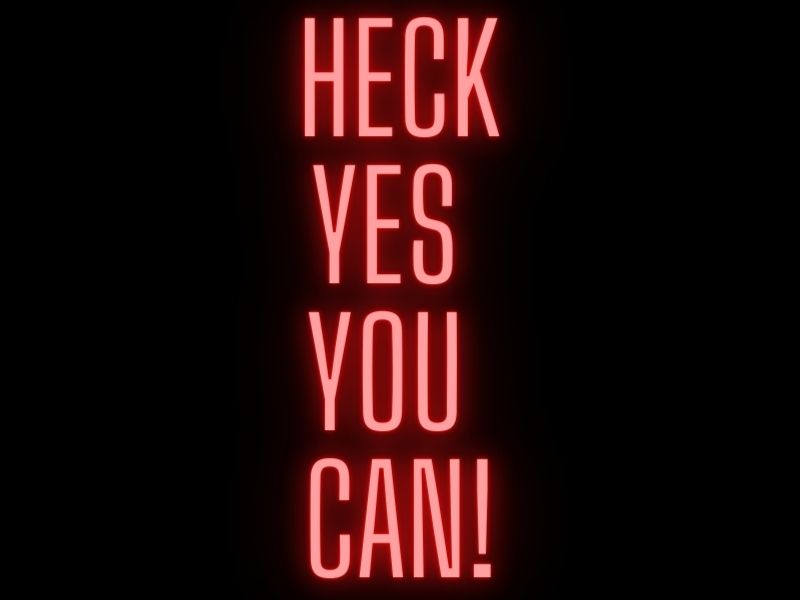
As it may take a month for the repair man to be sent out to replace your Peloton screen, replacing the screen yourself may be something you choose to do should you not wish to wait that long. It may seem tricky but replacing the screen on your bike is fairly easy. Ensure you have a screwdriver and your new screen.
You’ll want to ensure that your bike is powered off and that it is unplugged from the wall socket. The next step will be to unplug the monitor cable. That can be found at the back of the screen. Simply pull out the plug at the bottom and remove the square panel situated at the back of the screen. Use the screwdriver to unscrew the four monitor screws you see.
Doing this will ensure that the screen will be fully released from the monitor arm. Be careful when doing this as the screen will be loose. Ensure that you have someone that will remove the screen once the screws have been removed. Next, locate your new screen and remove the back panel. Place the new screen exactly where the last screen was on the monitor arm.
The new screen comes with its own four screws. Have someone hold the screen as you use the screwdriver to screw the four new screws in place. Secure the back panel back in place at the back of the touch screen and plug in the monitor cable. The last thing to do is to check if the screen works. To do so, plug in the cable and power on your bike to test the screen.
Conclusion
Peloton screens can last a long time, but even they have their moments where they stop working. Luckily, the screen can be replaced, and although it’s costly, it is still better than getting a new bike.