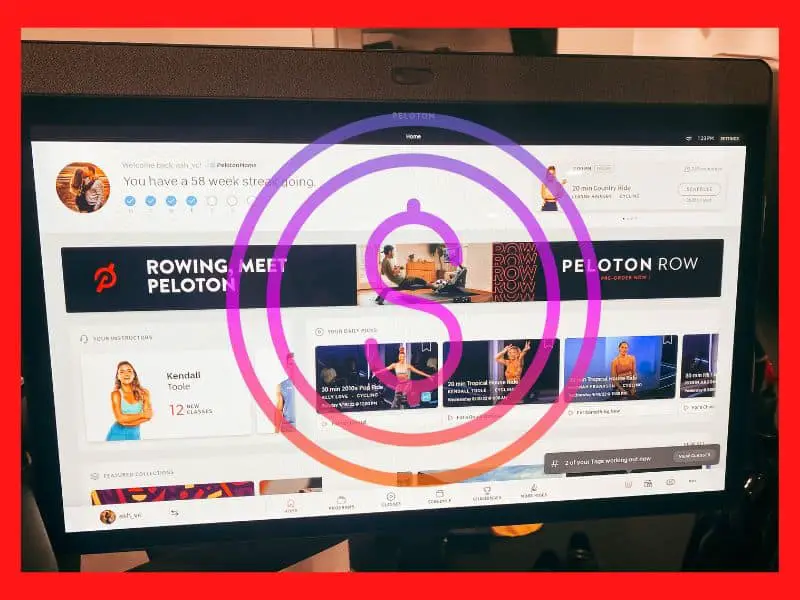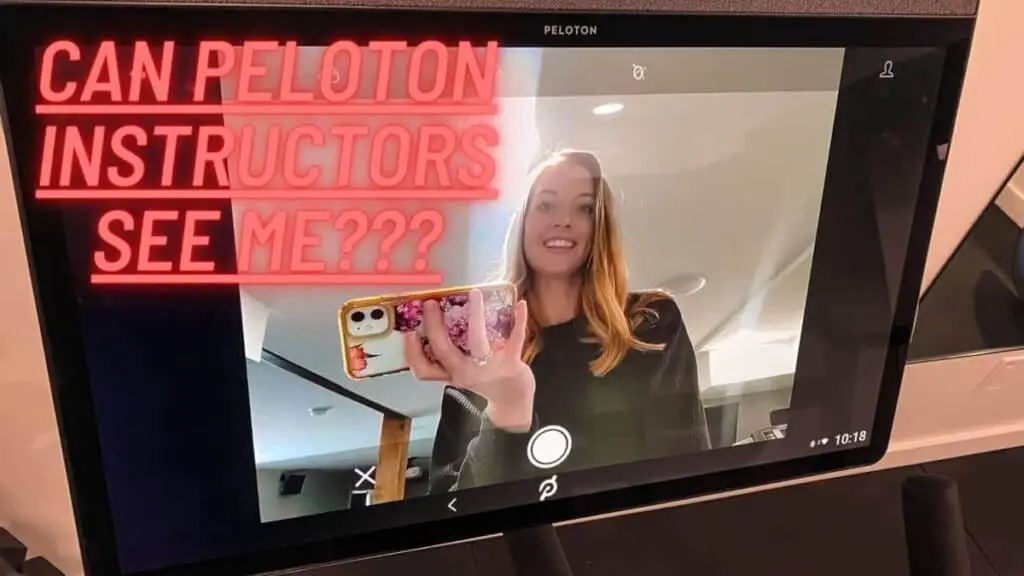You just purchased or are thinking about purchasing the Peloton heart rate monitor. This accessory is an excellent tool for tracking your progress and the intensity of your workouts. Even though the monitor looks like a simple device, how do we use it?
Attach the Peloton heart rate monitor to the strap and place it in the middle of your chest. Pair the monitor to your desired device using Bluetooth (one-to-one) or ANT+ (multiple devices). Start a class to see your heart rate displayed in the top left corner of the screen.
This intelligent monitor utilizes electrodes instead of the older PPG technology to detect changes in your heart rate. You’ve spent a decent $34 USD on your monitor and would like to get the most value from it. If you’re looking to fully understand how this device works and what its capabilities are, then be sure to read on.
Getting Started With The Peloton Heart Rate Monitor
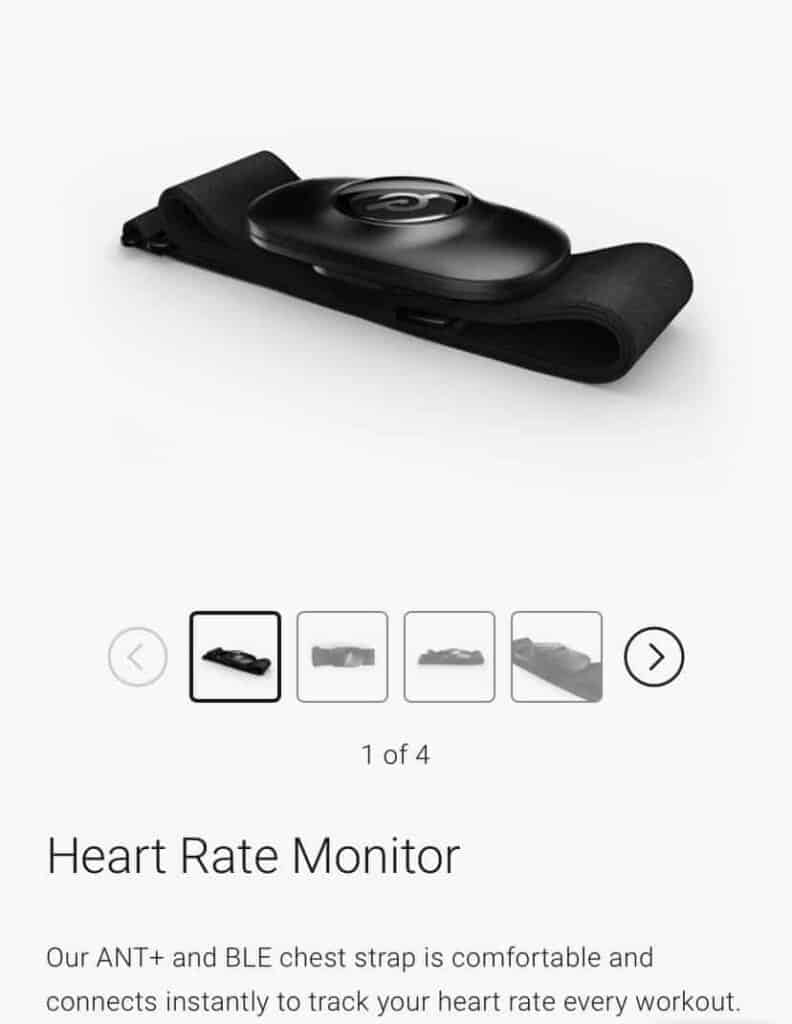
Let’s look at unboxing the monitor and setting it up correctly to get the most accurate heart rate metrics. The instrument is straightforward and only uses LED lights to indicate different functions.
Unboxing a new gadget is always fun and exciting. The Peloton heart rate monitor comes in a well-designed black box with the red Peloton logo on the front. The added heartbeat dot pattern is an eloquent touch to the box design.
Inside you’ll find the monitor and chest strap encased in plastic, as well as a user manual which one should always read. The manual clearly shows the correct positioning of the monitor on your torso (underneath the pectoral muscles). The heart rate monitor clips onto the strap, and you may see LED lights flashing just from handling the device.
The blue light indicates that Bluetooth is active and attempting to pair with surrounding Peloton products or your smartphone. The red light shows that the monitor is trying to detect a heartbeat. If the red light doesn’t flash when wearing the device, wet the strap with a few drops of water. The moisture will aid the electrodes on the strap to sense a heartbeat.
If you see a yellow light, this means the battery is drained and needs replacing. To replace the battery, use a coin to turn the back of the device open. The monitor uses one CR2032 3-volt battery and lasts up to 600 hours.
Connecting The Peloton Heart Rate Monitor
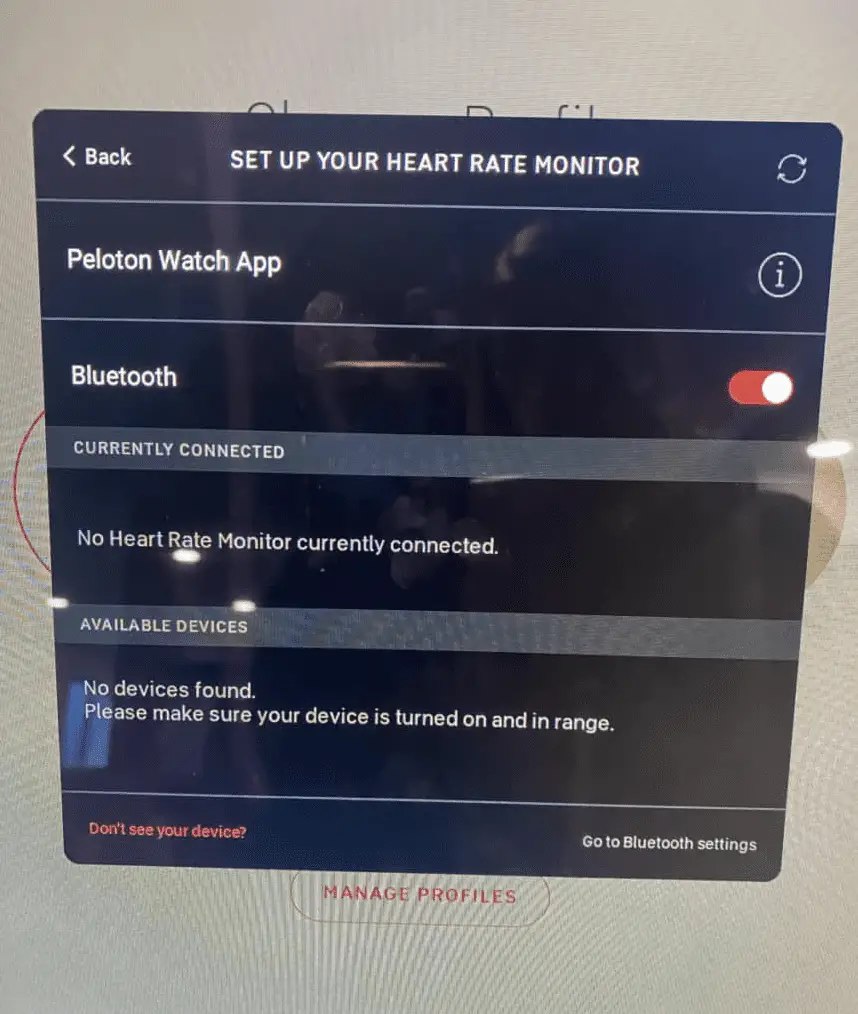
Before starting a spinning session, mount the heart rate monitor firmly and comfortably to your lower chest. You should see the blue and red LED lights flashing. It’s now time to pair your device.
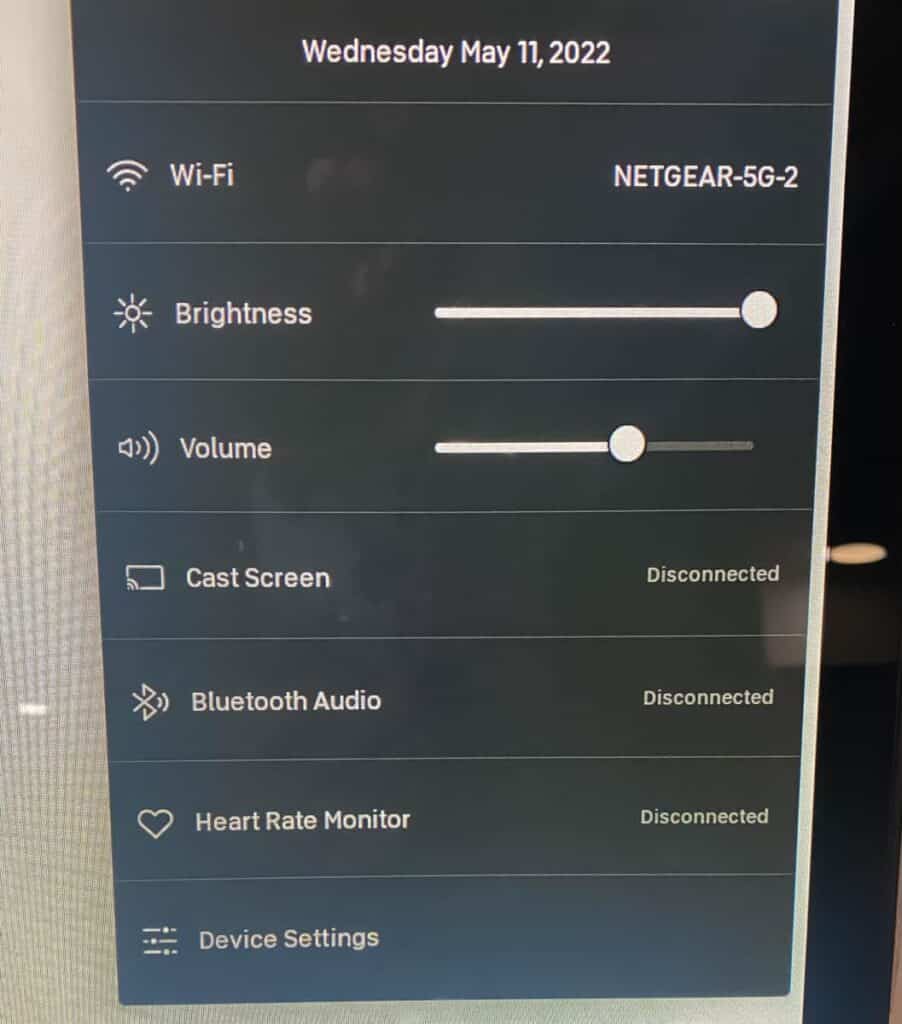
If you intend to link the devices by using Bluetooth, you’ll first need to enable it on the touchscreen. Tap on the time in the top right corner of the screen and select ‘Heart Rate Monitor.’ You will see the word ‘Bluetooth’ and the option to enable or disable it on the right of the screen. It’s good to note that you don’t have to enable Bluetooth if you want to instead connect via ANT+.
You should see two options for your heart rate monitor listed under ‘available devices.’ To connect via Bluetooth, make sure it is enabled and tap ‘connect’ on the right of the device name (Peloton). To connect via ANT+, tap on ‘connect’ next to the device ID (Device: 12345).
If you are presented with a ‘no device found’ message, tap the refresh button in the top right corner. If you experience problems connecting, ensure that you are not already paired to another device via Bluetooth. Once successfully connected, join a live or pre-recorded class. You will see your heart rate on the top left corner of the screen.
Bluetooth Connectivity VS ANT+ Sensor Network Technology

Both Bluetooth and ANT+ come with pros and cons. Let’s have a look at these two types of technologies.
Using Bluetooth limits you in that you cannot pair the heart rate monitor to more than one device simultaneously. If you want to add another device, such as your smartphone, you’ll need to connect via ANT+. Bluetooth only allows for a one-to-one connection, whereas ANT+ lets you connect multiple devices at once.
The upside to using Bluetooth is that this connection transmits data 16x faster than Advanced and Adaptive Network Technology (ANT+). However, as mentioned, you are restricted to one connection.
Functions And Capabilities Of The Peloton Heart Rate Monitor
Even though you don’t have to use the heart rate monitor with other Peloton products, it is a helpful accessory. The monitor allows you to analyze how much effort you’re putting into your training. You can then make adjustments to your workouts and track your progress.
Your maximum heart rate should never be higher than 220 minus your age. When adding your age to your profile, peloton products automatically calculate your maximum heart rate. Peloton also utilizes color-coded heart rate zones, which display how hard your heart is working during a training session.
Besides typical metrics like resistance, cadence, power output, distance, speed, and calories burned, Peloton also provides a Strive Score. Visit this blog post to get more information about the Strive Score and heart rate zone training. Additionally, you can watch this video where Emma talks about everything to do with heart rate zone training and compares it to power zone training.
How To Make Your Peloton Heart Rate Monitor Last Longer
There are a few ways to prolong the lifespan of your sensor pod and increase its performance. Below are some suggestions regarding the maintenance of your monitor.
- Remember to disconnect the monitor. After every spinning session, don’t forget to go back into the ‘Set Up Heart Rate Monitor’ menu and tap disconnect. Disabling Bluetooth will save battery life.
- Detach the sensor pod. An additional way to save battery life is to remove the monitor from the strap and keep it separated.
- Wash the chest strap. Washing the chest strap will prevent salt from building up. Keeping this clean is essential; otherwise, the electrodes won’t record your heart rate accurately.
Conclusion
The Peloton heart rate monitor is an inexpensive, easy-to-use device. The monitor itself is not complicated and only makes use of LED lights. Bluetooth and ANT+ technology allow effortless, quick pairing to other Peloton products or your smartphone. The heart rate monitor accessory provides you with important information which can drastically help improve your fitness.