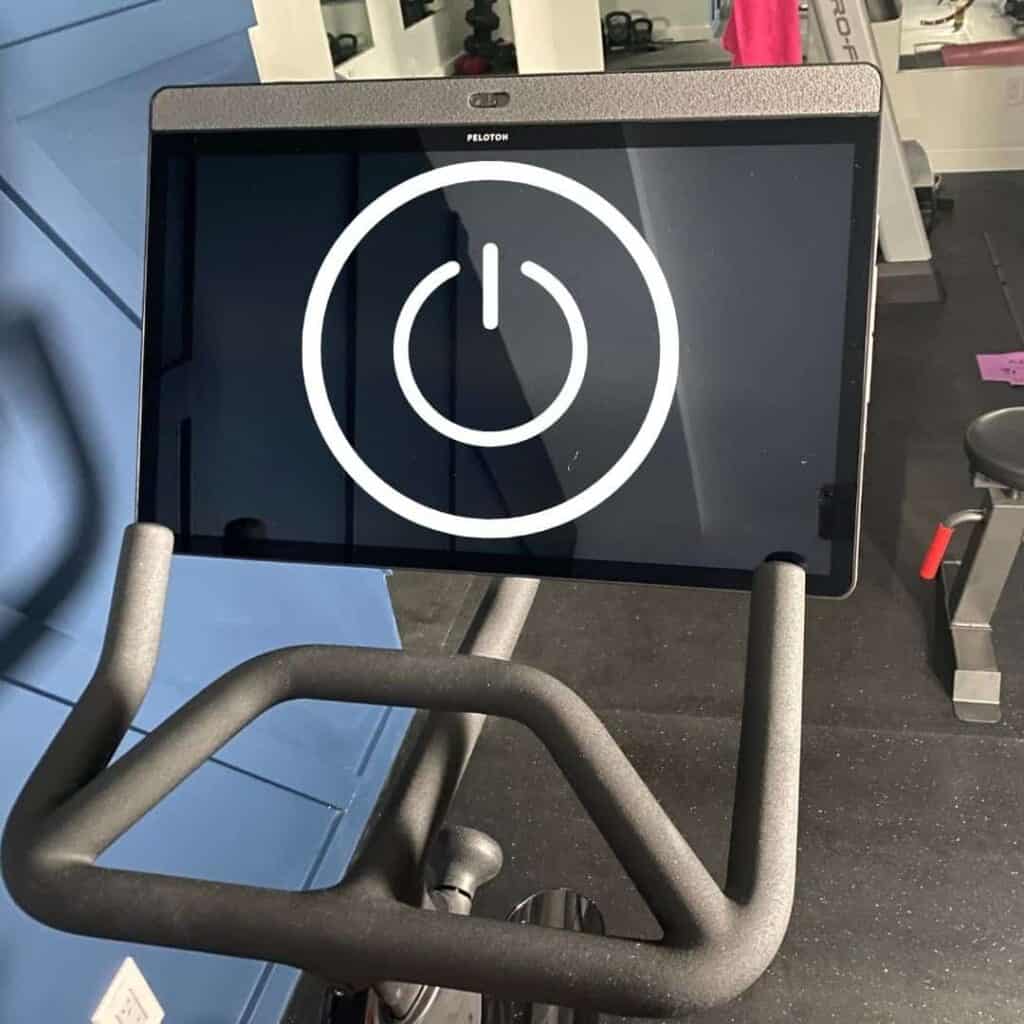Turning off your Peloton screen may seem easy enough, but there is actually a specific and preferred method in doing so. There are other ways in which you can turn it off and turn it off automatically, so let’s look at those too.
The three ways to turn off the Peloton bike screen are: A quick press of the power button on the back of the screen will put the screen to sleep, holding the button down for two seconds will prompt a shutdown process, and if you leave it for twenty minutes it will automatically go to sleep.
Let’s discuss all the possible ways you can turn off your Peloton screen, which is beneficial, and why and how other methods should be avoided. We will also look at why you would want to turn off your screen and when you should.
How to turn off a Peloton screen?
There are a handful of ways to turn off your Peloton screen that doesn’t require much effort at all but doing it correctly can save you hassle in some instances.
Safest and officially recommended method of turning off a Peloton screen
As we said, there are a handful of ways to turn off your screen, but due to the fact that the Peloton bike and screen are advanced pieces of electronic equipment, it goes without saying that turning it off incorrectly could adversely affect the screen, its components or the bike itself.
With that in mind, Peloton has a recommended method that you can follow to turn your screen on and off to prevent any such problems that would cause irreparable damage to your equipment.
To power the Peloton bike down (turn off the screen), you will need to hold the power button for two seconds, wait for a prompt on the screen to appear, and then select the “shut down” option when prompted.

Here is the official Peloton Bike User Manual PDF where you can reference this method of turning off the screen if you so wish.
How to turn off your Peloton screen with sleep mode
We will discuss how sleep mode can help you turn off your Peloton screen automatically in the following sections, but there is one way in which you can turn off the screen and place it in this mode physically.
- Holding in the power button located at the back of the screen for two seconds will turn it either on or off, but just pressing it once quickly while it is on will put the bike into “sleep mode.“
How to turn off your Peloton screen incorrectly
The following way to turn off your Peloton screen is not recommended due to the fact that if it is not shut down properly, there could be issues that arise and persist because of it. Remember that it is a delicate piece of electronic equipment and needs (just like any other electronic device) to be turned off correctly.
You can technically turn off the screen in three ways in this manner, but once again, it is not recommended. Perhaps only in severe and dire circumstances.
- You can pull the monitor cable out from behind the monitor
- You can pull the power cord out from the back base of the bike
- You can pull the power supply out or switch it off from the power strip or outlet
Once again, these are the three ways that we suggested avoiding when powering down the Peloton bike to help ensure that the bike does not become damaged.
How to turn off your Peloton screen without doing anything
If you are feeling lazy, there is a way in which the Peloton screen will turn off automatically, to a degree. That is, it puts itself into “sleep mode” like other electronic equipment (computers, laptops, etc.).
After a period of twenty minutes, the Peloton screen will turn off automatically and put itself in “sleep mode.”
In some cases, the screen has been known to turn itself on when in this mode and that is due to the power source (supply) interfering with the touch panel.
Why would you want to turn off your Peloton screen?

The Peloton bikes do not only support a network connection, but they also have a built-in camera and microphone. In this day and age of technology, it is not unheard of that individuals’ phones, computers, webcams, and microphones have been hacked, with unsuspecting victims being exposed both visually and audibly to cybercriminals. Furthermore, the bike also has Bluetooth and WiFi connectivity.
This poses another security risk. So much so that Peloton, on their Bike+ model, has added an extra feature which is a cover. This small piece of plastic can cover the camera if you choose to by sliding it over the camera.
It will help if you remember the Peloton screen is technically a large Android phone or tablet, and these screens do run on the Android OS. This goes for both the standard Peloton and the Bike+ versions, although they run on different Android versions.
Android is synonymous with hackers and enthusiasts trying to find flaws, loopholes, and exploits that they can tweak and adjust for any purpose.
This means if a hacker gains access to your home network through your router and your Peloton is connected to your WiFi, there is a chance that they can enable the camera and microphone, allowing them to be able to see and hear through the screen.
Needless to say, for this reason alone, you should always make sure your Peloton screen is turned off properly.
When to power down the Peloton bike completely?

However, there are a few scenarios where you will want to make sure your Peloton is turned off, and you will want to turn your Peloton screen off and remove the power supply from a power strip or outlet in these situations;
- Power down when doing Maintenance or repair to the bike
- A thunder and lightning storm when you do not have any surge protectors or the Peloton is plugged directly into an outlet
- If you plan to spend time away from your home either for business or pleasure reasons
- Power off when cleaning your Peloton bike or screen
- If you plan to move the bike to a different location, even if it is just a few feet away
Conclusion
Turning off your Peloton screen is simple enough, and it should take minimal effort to do so. There is one specific method that you should adhere to when you do turn it off because this could potentially save your screen from unwanted damage or prolong its life expectancy.
In some rare cases, you may use other methods to turn it off, such as pulling the cables out, and for the most part, if done once or twice, this should have no impact on the bike.
Lastly, note that you technically don’t have to do anything to turn the bike or screen off as it will automatically place itself in sleep mode after twenty minutes of inactivity.