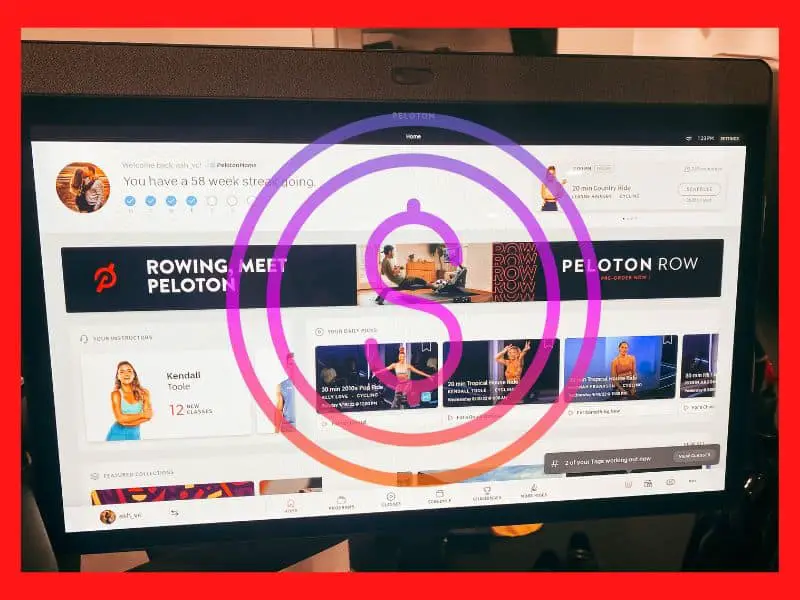Your Peloton bike comes with many advantages. One of them is that you can take live or prerecorded spinning classes by using the screen of your Peloton bike. However, there are times when you do not want to be shouted at for a spinning session. You would instead like to watch Netflix or your favorite TV show. Can you use a Peloton screen for TV or Netflix?
Peloton bikes do not have Netflix or other Streaming apps installed on the device. However, streaming a TV show or Netflix on the Peloton screen is possible by going into the browser. This action is not advised by Peloton and can cause glitches in your Peloton screen.
Peloton has its reasons for not installing any other apps on the device. By doing so, they encourage you to buy their subscriptions and watch their content. However, if you do want to watch other content, you can follow these steps.There are also ways to fix your Peloton screen if it does glitch.
How To Watch TV Or Netflix On The Peloton

Unfortunately, you cannot download the Netflix app to your Peloton device. However, you can use the built-in browser to access your Netflix account.
To access the browser, you need to go to the menu section of your screen and then select “About.” Here, your Peloton bike’s information will be displayed.
You should see a button at the bottom right-hand side of this screen. If you press this button seven times, a black screen will pop up. Next, you can select the green browser icon (this is the only icon available). Then you will have access to the browser.
You can now search for Netflix, log into your Netflix account, and watch whatever you want. The downside of this browser is that it does not save any information you search. If you close the browser and want to watch Netflix again in the future, you need to repeat all the steps again.
As mentioned, Peloton does not recommend their customers to access Netflix or other streaming sites on their devices. Some problems can potentially occur when you decide to use the browser of your Peloton device to stream TV shows or movies. These problems might make you reconsider if this is truly something you want to do.
Potential Risks Of Using A Peloton For TV Or Netflix

The first problem that can occur from using a Peloton device for TV or Netflix is that it can influence your warranty. Should something happen to your Peloton, and the technicians discover that you have been using your Peloton to access TV or Netflix, your warranty could be invalidated.
For this reason, you are not advised to use the Peloton for this purpose while it is still under warranty.
The more concerning problem with using the Peloton to watch TV or Netflix is that the screen is not designed for this purpose. As a result, the screen sometimes becomes glitchy when it is being used to watch shows. This can cause the screen to stop functioning correctly.
For this reason, your warranty could be influenced by “hacking” the browser to stream other shows. The Peloton device was not created for this use, and therefore it is considered as misusing the Peloton.
However, if your screen does glitch, there is a reasonably simple way to try and fix it without involving Peloton technicians and risking your warranty.
How To Fix The Peloton Screen
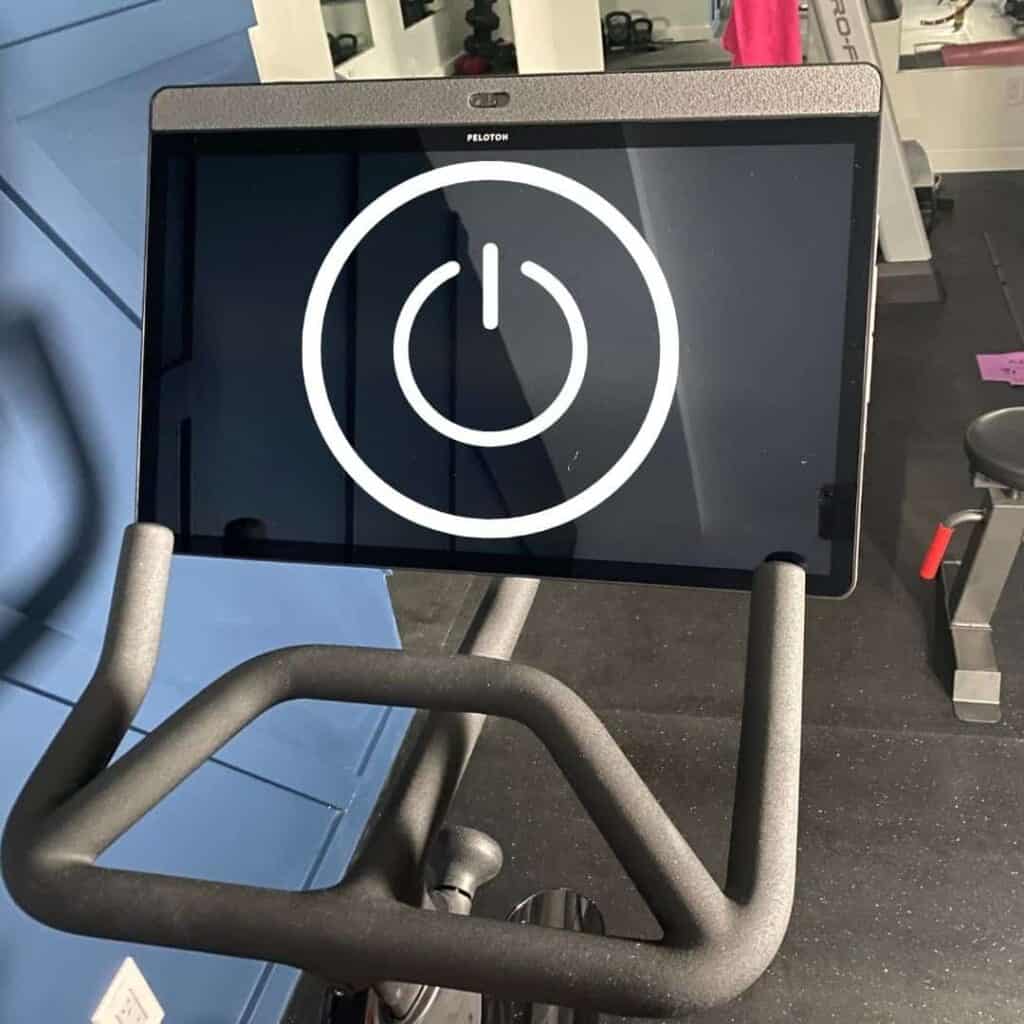
As with all electronic devices, the first thing you should try is restarting your Peloton screen. In case this does not fix the problem, you can reset the screen to its factory mode. This should resolve the glitch.
To reset the Peloton screen to its factory mode, you first need to power down the screen. You can follow the shutdown steps to do this. Then, while the screen is shut off, you need to hold in the volume and power buttons at the same time.
When the Peloton logo appears on the screen, you can release the buttons. Your screen is now reset. You will need to reconnect the device and sign in to access your Peloton membership, just as you did when you got your Peloton.
Although it is relatively easy to fix your Peloton screen if it glitches, the fact that it does glitch should be a sign that it is not a good idea to use it in this way. Aside from causing problems with your device, watching TV or Netflix while working out is proven to decrease your productivity.
You do not work as hard or effectively if you are distracted by what is happening on the screen. So for you to get the most out of your cycling session, it is best to stick to the content that comes with your device. Besides, the live classes and “shouting” instructors are some of the main selling points of the Peloton.
The classes are not only created to increase your work efficiency but also to make you feel less isolated. You can be part of a group of people while safely in your own home.
Whether you decide to stick to the original recordings of the Peloton or choose to use the browser to access other accounts is your decision. However, you should be aware of the risks associated with doing so.
Conclusion
Even though the Peloton does not come with Netflix or any other Apps for watching TV, you can still access these functions by using the Peloton’s browser. Doing so is not without risk, however. For example, your warranty could be affected, and your device’s screen could become glitchy.
However, it is possible to fix the screen if it does start to glitch. But the fact that it does tend to glitch when used for streaming indicates that it is best not to use it for this purpose. You are better off sticking to the original content and intent of the Peloton.