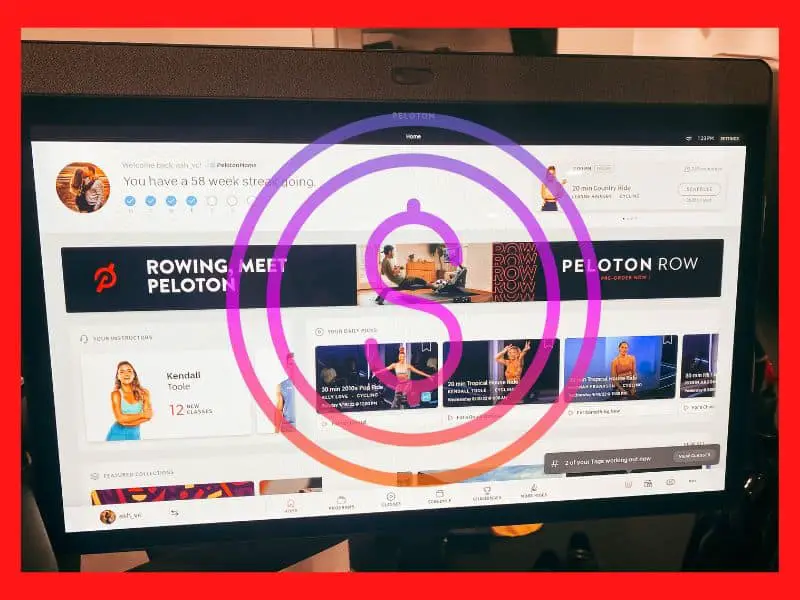The Peloton bike is not cheap, and neither is the monthly all-access membership which will set you back $44 a month. You get some incredible features with the subscription, but there may be a time when it is not viable for you anymore. So how do you cancel it?
To cancel the Peloton membership on most devices and App stores, log into your account,navigate through the menu to “Subscriptions” page, select your Peloton subscription, cancel it. If subscribed through the Internet or Amazon, navigate to the membership pages and follow similar instructions.
We’ll cover all methods and mediums of how to cancel your Peloton subscription whether you registered through the Internet, Amazon, Google Play, Roku, and more. We’ll also talk about what will happen if you cancel the membership and which features will be removed.
How to cancel a Peloton membership?
Depending on what device you are using, there are a few ways in which you can cancel your Peloton membership. There is no need to stress if you have a device and have no clue what to do; we have listed the five common devices and how to cancel your subscription below.
How to cancel Peloton membership on Amazon

There are three ways you can cancel your subscription to Peloton if you have subscribed through Amazon. They are;
Through the Amazon website On your Fire Tablet Or through the Amazon Appstore
How to cancel your Peloton membership on the Amazon website
Navigate to the Amazon website – http://www.amazon.com Log in to the account that the Peloton membership is under Browse until you locate the "Your Account" menu Choose "Your Account," then when prompted to you must select "Your Android Apps and Devices." Choose "Your Subscriptions" from the "Your Apps and Devices" page Choose the Peloton subscription and then, when prompted, select "cancel subscription."
How to cancel your Peloton membership on a Fire Tablet

On the Fire-Tablet Device, Navigate to "Apps," select it and then choose the "Store" option Navigate to the "Menu" and open it Choose the "Subscriptions" option Choose the Peloton membership Choose "Cancel Subscription"
How to cancel your Peloton membership on the Amazon Appstore

In the Amazon Appstore, simply open up the menu and then choose the "Subscriptions" option Choose the Peloton subscription Choose "Cancel Subscription"
How to cancel Peloton membership on Roku
If you have subscribed to Peloton using a Roku device, then follow this procedure;

Start by pressing the "home" button on your Roku remote control Use the direction pad or buttons and navigate to where the Peloton channel can be found Once selected, you will press the "Star" button (*) located on your remote, and that will open up the options menu for the Peloton channel Choose the "Manage Subscriptions" option Choose the "Cancel Subscription" and, when prompted, confirm cancellation Select "Done"
How to cancel Peloton membership on iOS
If you have subscribed using an iOs device, you will need to follow these instructions;
Navigate into your tablet or phones settings Select your name Select the "Subscriptions" option Choose Peloton Select "Cancel Subscription" Confirm your cancellation
How to cancel Peloton membership on Android
If you have subscribed via an Android device, you will need to do the following;
Open up Google Play on your Android device, phone, or tablet and make sure that you are signed in to your Google account. Select the profile icon in the Google Play app Select the hamburger menu icon and navigate to "Payments and Subscriptions." Then navigate to "Subscriptions." Navigate till you find Peloton and select it to cancel Confirm "Cancel Subscription"
How to cancel Peloton membership on the Internet
If you have created a subscription using the Internet and a browser, then you need to follow these steps to cancel your subscription;
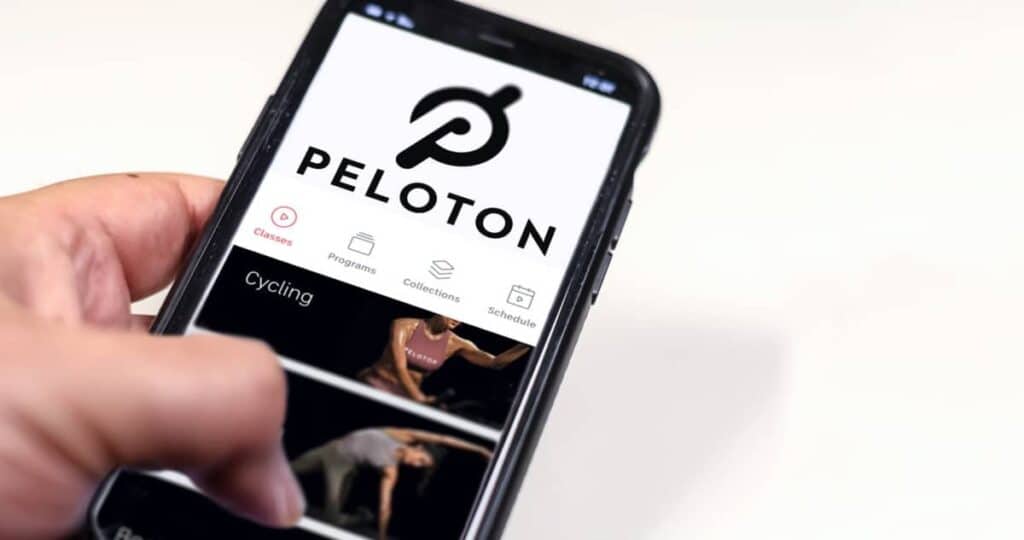
Navigate to the Peloton website, then to the member's area, then to "Preferences," and lastly to "Subscriptions." If you are unable to find where you need to navigate to, then you can use this URL - members.onepeloton.com/preferences/subscriptions Then click on your subscriptions link Select "Cancel Subscription" Confirm your cancellation
Can you use your Peloton bike if you cancel your membership?
Now that you know how to cancel your membership, let us step back and see what the effect of doing so is. Your Peloton membership is no small monthly fee, and an all-access membership will cost you $39 a month, or if you opt just to use the app with limited features, that will run you $12.99 a month.
Whatever the case, there may come the point after you have purchased the bike that having a membership is just not a viable option anymore. So what will happen if you cancel your membership? Will you still be able to use the bike?
The answer is a most definite yes, although the features will be somewhat limited. Canceling your all-access $39 a month membership will remove the following features;
The ability to access live on-demand classes No longer have the ability to interact with the instructor, ask questions, or get personal instructions from the instructor Access will be unavailable to interact with other members and particularly participants in the class You will no longer have your metrics recorded and placed on the leaderboard in a class Access to other workouts will not be available such as Yoga, BootCamp, Running, Walking (Tread), meditation, or strength workouts
What will you have in terms of features if you cancel your Peloton membership?
We discussed all the features that will be removed if you choose to cancel your subscription to Peloton; however, you can still take and enjoy a couple of classes without it.
At your disposal of classes will be that of three live on-demand classes that feature an instructor, and then you will also have access to the Just Ride classes.
One thing to note is that the Peloton treadmill had the Just Ride features removed from being free due to many incidents of users getting hurt and even suffering broken bones. One incident even claimed the life of a young child. As such, the free feature was removed from the treadmill. Keep that in mind if you do not have a membership because that feature, along with three on-demand classes, is all you have.
Conclusion
It is easy enough to cancel your membership for Peloton no matter what device or by what means you subscribed. The steps are easy enough to follow, and in this day and age, you have more than likely followed these steps on your particular device to cancel another subscription.
Just remember that the all-access membership gives you the ability to access many popular features that will be removed if you choose to end your membership. However, it has to be said that you are still able to use the bike with limited elements.