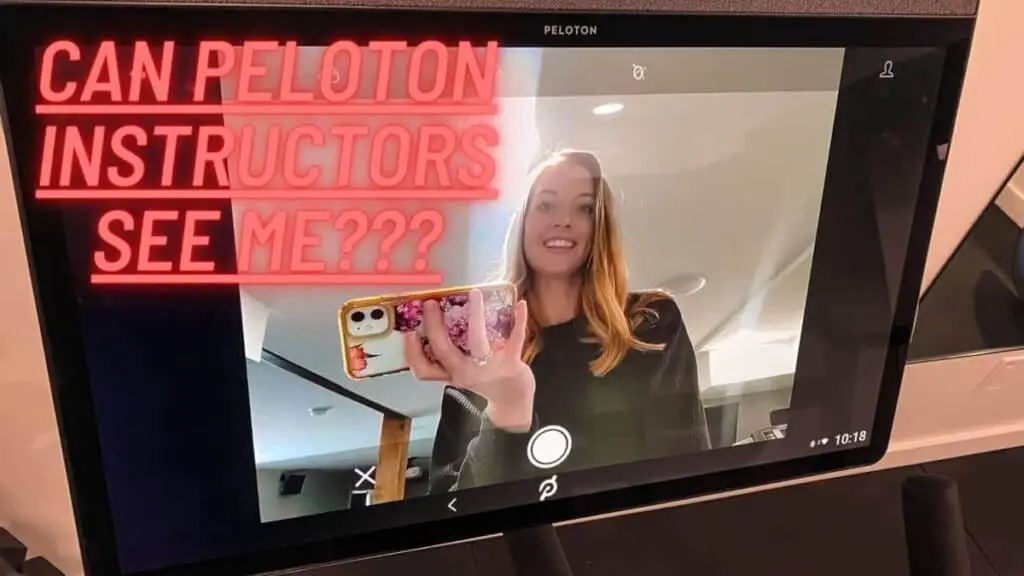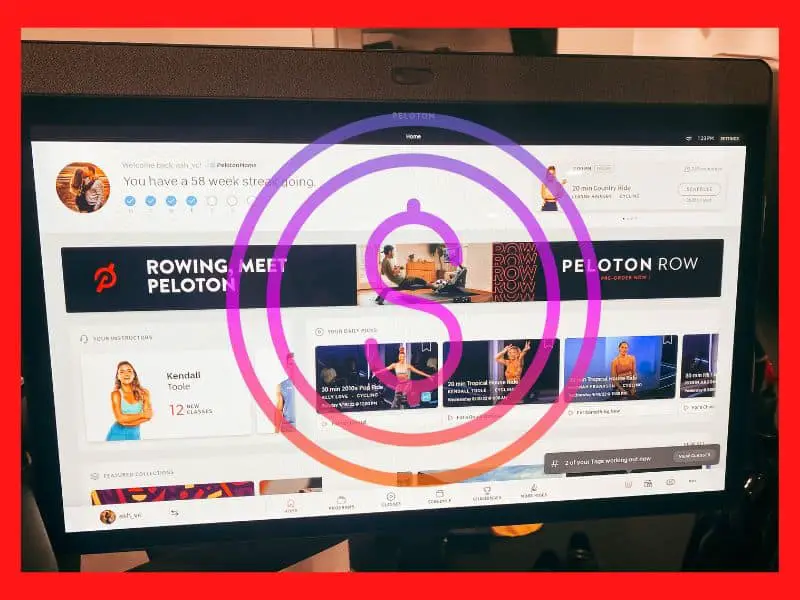Many people claim that Peloton’s fitness equipment revolutionized the industry. Having live instructors motivate you while you’re pedaling away on your spin bike is definitely better than going it alone. But the front-facing camera that comes with modern Peloton fitness cycles has a few people worried about privacy. But can the peloton instructors see you while you’re working out?
Peloton instructors cannot see you while you’re working out. The front-facing camera is not there to allow them to monitor you or your activity. The camera is only activated when the user manually switches it on, and it’s used for video chatting with your friends while you work out together.
Understandably, there will be some concern about privacy. For many people, especially those who invest a lot of money in fitness equipment at home, their exercise routine is a private and personal matter. Though there could be advantages to your instructor seeing you exercise, that’s not the reason why Peloton included the camera. But why is it there then? Let’s examine the reasons.
Why Does The Peloton Have A Camera?
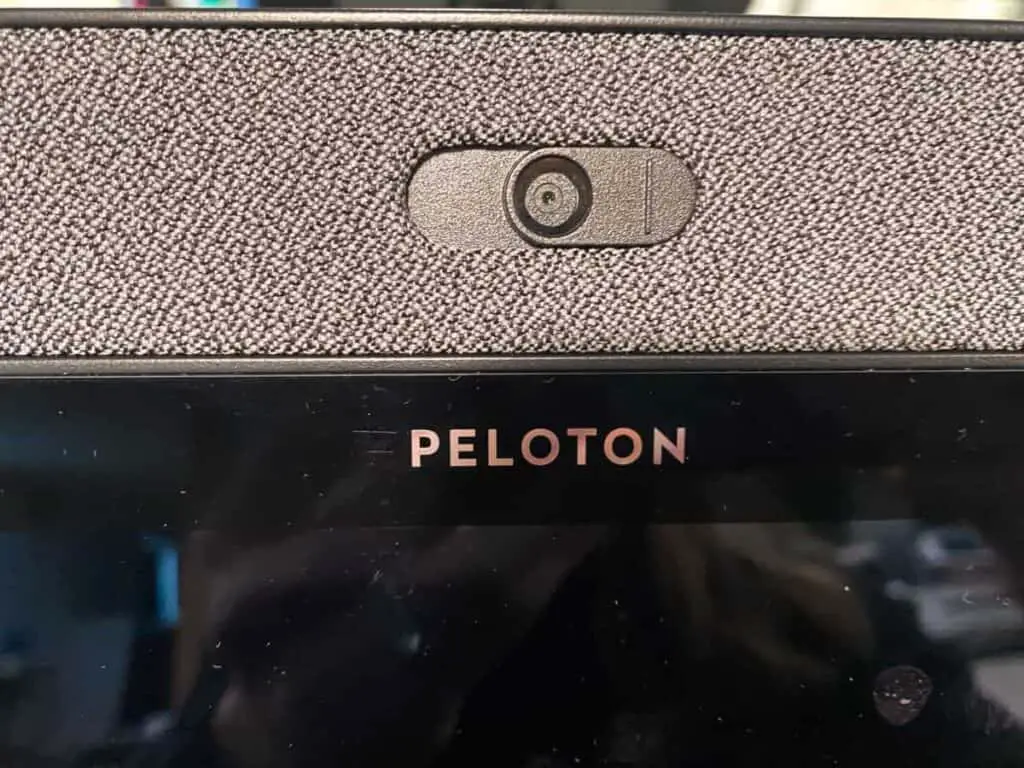
Though the Peloton camera does not allow your instructors to see you while you’re working out, you are able to schedule a one-on-one session with them, in which case they will be able to see you. This is like a standard video call and only possible when you (and the instructor) specifically allow it. It is a great option, but chatting with your instructor is not the main reason you have a camera.
The primary purpose of the Peloton camera is to enable video chatting with friends or followers while you are working out. The high-quality, five- to eight-megapixel camera can be enabled if you wish, and you can chat with others if all of you are in agreement to allow it.
A less common use for the camera is to live chat with Peloton support. Suppose you have a problem with your Peloton equipment. In that case, it’s very convenient to video call Peloton’s support staff directly from your exercise bike rather than having your phone in one hand while fixing the problem with the other. This makes life much easier for Peloton users.
An additional helpful aspect of the Peloton camera is that it allows you to take the perfect fitness selfie (with or without sweat) while you’re working out. You can then use this photo as a profile picture on your Peloton account or anywhere else where you may choose to show your commitment to health and fitness.
Can Other Peloton Users See Me?
Peloton instructors, and those following you on Peloton, can see your stats and workout history. This includes stats like distance, speed, output, cadence, and average resistance. During live sessions, your instructors can also see achievements or milestones you reach, and they are then able to give you credit or high-five you through the Peloton app.
The instructors need to see this information since they can then give you some custom encouragement or advice based on your stats
Followers can be a different matter. Maybe you don’t want other people to see your personal statistics. For that, the Peloton app allows you to customize your privacy settings and set which statistics are visible to your followers.
You can also choose to delete specific workouts from your Peloton profile if you feel that it contains information or stats that you do not want to share with the world, but you don’t want to hide all of your other workouts.
Followers can see you through your camera, but only if you are both following each other, do the same exercise program at the same time, and both opt-in to video chat. Apart from that, your camera feed is for you and you alone. Neither your followers nor the instructor will be able to see you unless you allow it.
How Secure Is The Peloton Camera?
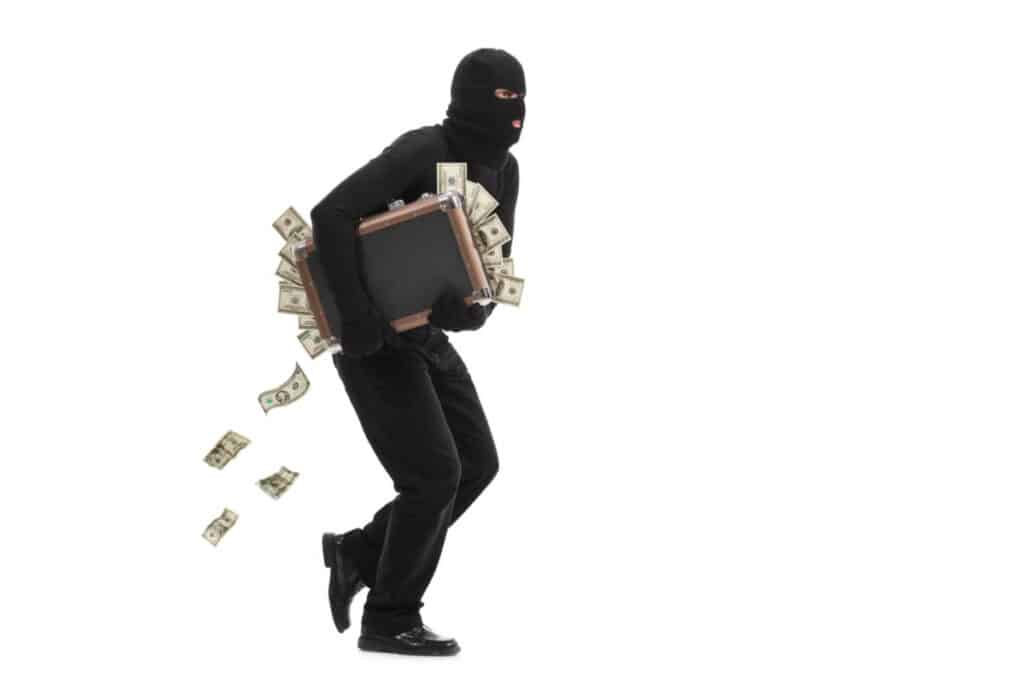
Unfortunately, this raises another concern. How secure is the Peloton camera? We all know that it’s possible, though difficult, for hackers to gain access to your laptop or mobile device’s built-in webcam. But what about the Peloton’s camera?
In 2021, cybersecurity specialist company McAfee revealed a vulnerability in Peloton’s software that could allow someone to access your Peloton’s system and spy on you through the camera and microphone. This was only possible through direct access to the bike or treadmill, though, so the main risk was when you used a Peloton in a public place like a park or a hotel room.
However, the risk is always present for any device that’s connected to the internet. Since Peloton uses an internet connection, it is conceivably possible for a hacker to access your equipment and either spy on you or get some of your private data from it.
Peloton released a mandatory update for all affected devices immediately after the vulnerability was revealed, so keeping your Peloton’s software up to date is always a great idea. This won’t stop the possibility of a hack completely, but it will make it less likely.
Making Your Peloton Camera Even More Secure
The Peloton camera is disabled by default. When you unpack it, fresh from the factory, the camera is switched off. You have to enable the camera in the device’s settings manually and then opt-in for video chatting. Even then, video chatting is only possible in particular circumstances if both people allow and want it. So the camera is already pretty secure.
That does not mean that there’s nothing you can do to secure it even more. For one, as mentioned previously, you can do your part by keeping your Peloton fitness equipment as secure as possible, and here’s how you can do that:
- Keep your software up to date. Don’t ignore or delay any update, even a minor one. More often than not, a software update will include bug fixes and security patches. These will all help keep your system secure.
- Keep strangers away from your Peloton fitness equipment. The vulnerability revealed by McAfee required physical access to the bike or treadmill. Keeping your Peloton away from the general public will also help keep it secure.
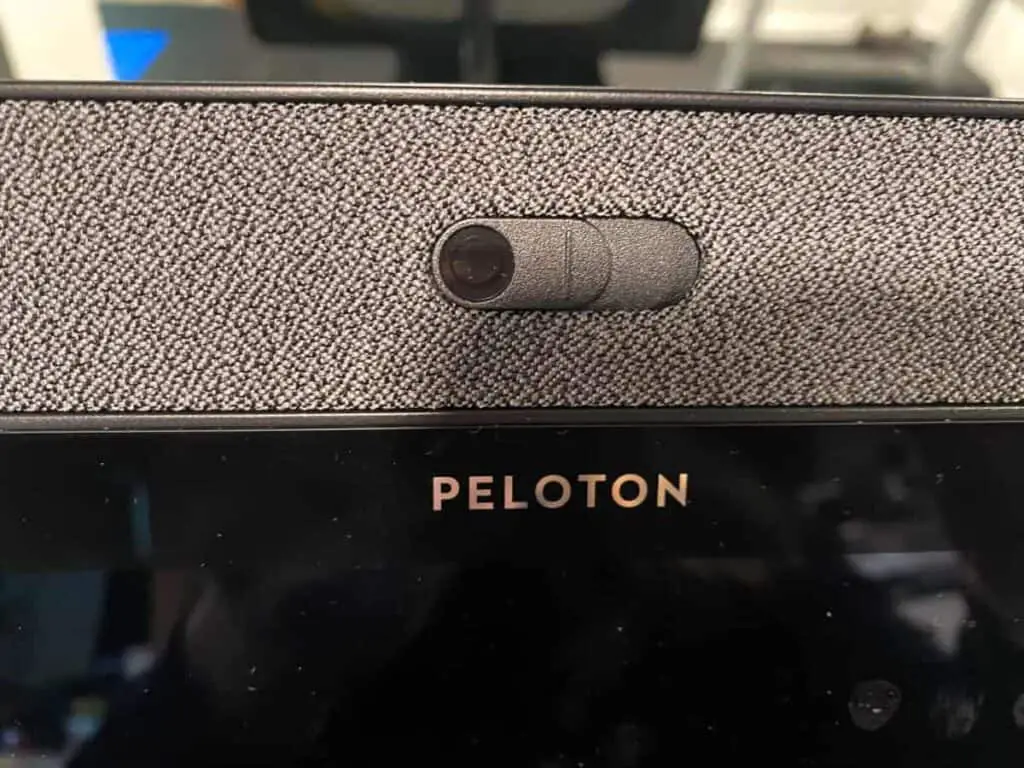
- Use the privacy slider if you have one. The Peloton Tread camera, for example, has a slider that you can slide to the left to cover the camera completely. This is similar to devices used on laptops and other computer systems. If you don’t have a slider on your Peloton model, you can always use a piece of tape to cover the camera up.
Conclusion
Peloton instructors cannot see you through the Peloton camera. Even if they were able to, with the sheer number of people attending lessons, it would be improbable that they would notice your video feed specifically. However, privacy is always important, and though your Peloton camera can be helpful, it’s also good to know that you can keep others from accessing your video if you choose.