During Peloton workouts, the instructors recommend the resistance level you should set your Bike to. For example, they’ll say, “for the next 2 minutes, turn the resistance knob between 50 and 60”. You can choose to work on the lower or the upper end of the recommended resistance range, depending on your fitness.
The Peloton Bike+ can automatically change the resistance for on-demand classes. Auto-follow resistance is not available on the original Bike. The resistance will change automatically according to the instructors’ recommended resistance. You can still adjust the resistance with the knob.
Auto-follow is a brand-new feature on the Peloton Bike+. The digital resistance brake system allows you to focus fully on your workout without having to fiddle with the resistance knob. Here, we discuss how the auto-resistance feature works, its advantages and disadvantages, and how you can use it to get the most out of your Peloton workouts.
Does The Peloton Bike Automatically Change Resistance?
Auto-resistance or auto-follow is not available for the original Peloton Bike. It is a feature of the Peloton Bike+.
Users can choose to let the instructor adjust their Bike’s resistance automatically throughout an on-demand class.
The new Bike+ is equipped with digital resistance. This technology is far more advanced than a regular spinning bike.
The Peloton Bike+ is equipped with a digitally controlled resistance brake system. It auto-calibrates and has a load cell sensor that measures power output.
On the original Bike, the resistance knob exerts a force on the wheel to change the resistance. On the Bike+, the knob is digital, not mechanical. It is much easier to turn and control the resistance digitally.
This feature is what sets the Peloton Bike+ apart from regular spinning bikes, and makes it a premium smart bike.
Advantages of Auto-Follow Feature On Peloton Bike +
When you are focused on your workout, constantly having to adjust the resistance knob can be distracting. The auto-follow feature allows you to concentrate solely on your workout.
It encourages you to challenge yourself during your workouts. This is a useful feature for people who need help staying motivated while exercising.
Auto-follow makes sure that you are working out at a high enough resistance so that you get the most from your workouts.
During Peloton classes, instructors give a recommended resistance level range as a percentage. With auto-follow, you can still work within that range. You use the knob to adjust the resistance to the higher or lower end of the recommended range.
When you have set the resistance to the higher end of the range, it will keep you at the higher end when the resistance range changes. This allows you to only have to touch the knob once during your workout!
Unlike the old knob on the original Peloton Bike, the Bike+ knob is easy to turn. It takes very little effort to adjust.
The Bike+ is equipped with a load cell sensor that detects your power output. This data is used to calibrate the digital resistance system so that the Bike can automatically adjust the resistance for you.
Drawbacks Of Auto-Follow On Peloton Bike+
Sadly, this feature is not available for live or PowerZone classes, only on-demand classes. If you mainly enjoy doing live workouts, then you will not benefit from the auto-follow feature.
Some Peloton users complain that the recommended resistance ranges are too low for them. You are able to override auto-follow by turning the knob up (or down) outside the recommended range.
This keeps auto-follow enabled and only changes the relative resistance for a certain target set. When the instructor changes the resistance, your resistance will go to the midpoint of the range. You will need to turn it up again.
This is something that more advanced Peloton users find very annoying. It essentially defeats the purpose of the auto-follow feature.
Likewise, people who are just starting to work out on a Peloton Bike may not be able to keep up with the resistance set by auto-follow. Because they have to keep turning the resistance down, the auto-follow feature will be a hindrance but hopefully these riders will be able to work up to the point that auto resistance is helpful.
How To Enable Auto-Follow On The Peloton Bike
The first time you use your Peloton Bike+, the stepper motor will calibrate itself so that the Bike can accurately measure your power output and change the resistance accordingly. Once the Bike has self-calibrated, the auto-follow feature can be used.
In an on-demand class, near the beginning of the workout, when the instructor gives you a recommended resistance range, you will see a little yellow icon on your screen above the resistance percentage.
To activate auto-follow, click on the yellow lock icon to the left of the recommended resistance range in the metrics section of the screen (bottom right).

Once you have activated auto-follow, your resistance will automatically be set to the midpoint of the recommended range. For example, if the range is 25 to 40%, your resistance will be set to 32%.
Adjust the knob by turning it up or down to change the resistance within the recommended range.
Tips To Enjoy The Auto-Follow Feature
To get the most out of the auto-follow feature, you need to be fit enough to keep up with the recommended resistance levels. That way, you will actually enjoy your workouts because you are working at the appropriate intensity.
Before an on-demand class, have a look at the target metrics in the class data. You will see the resistance levels that are in the workout from start to finish, so you will know what to expect in the workout.
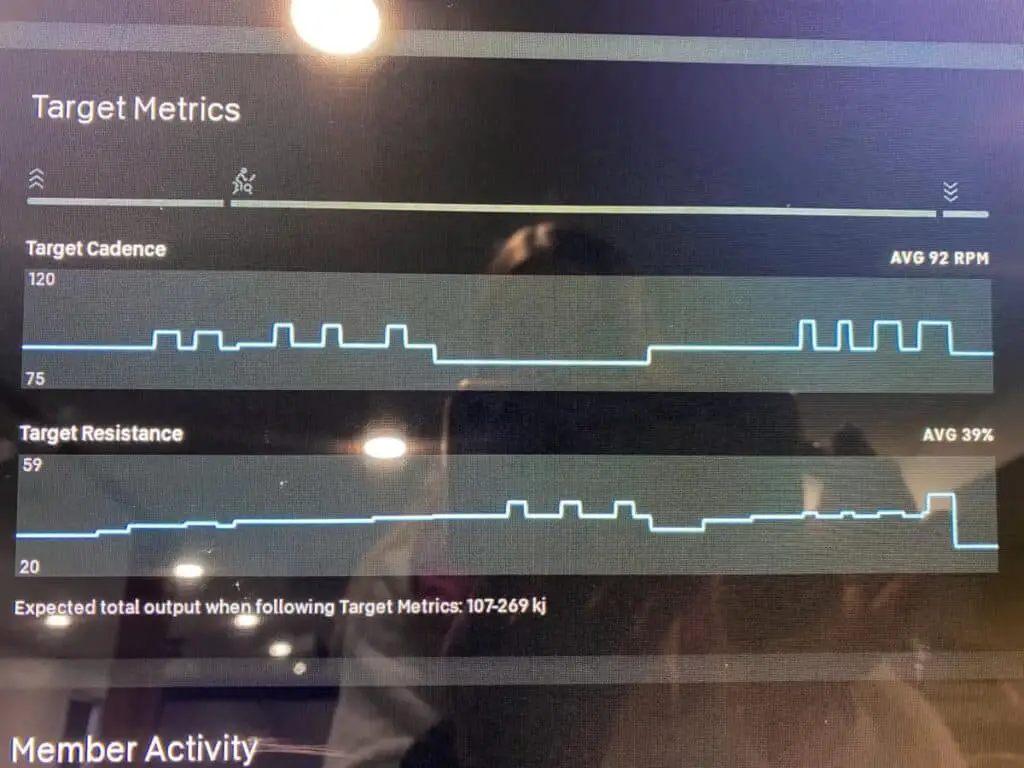
If you are finding the workout too intense, turn the knob down slightly to adjust the resistance to the lower end of the recommended range.
If the workout is feeling a bit too easy for you, turn the knob up to increase the resistance to the higher end of the recommended range.
Conclusion
The Peloton Bike+ is a fantastic smart-trainer system for people of all fitness levels. Users can enable the Bike to automatically adjust the resistance. In on-demand classes, the instructors will change your resistance, making sure you push yourself to the maximum in your workouts.





