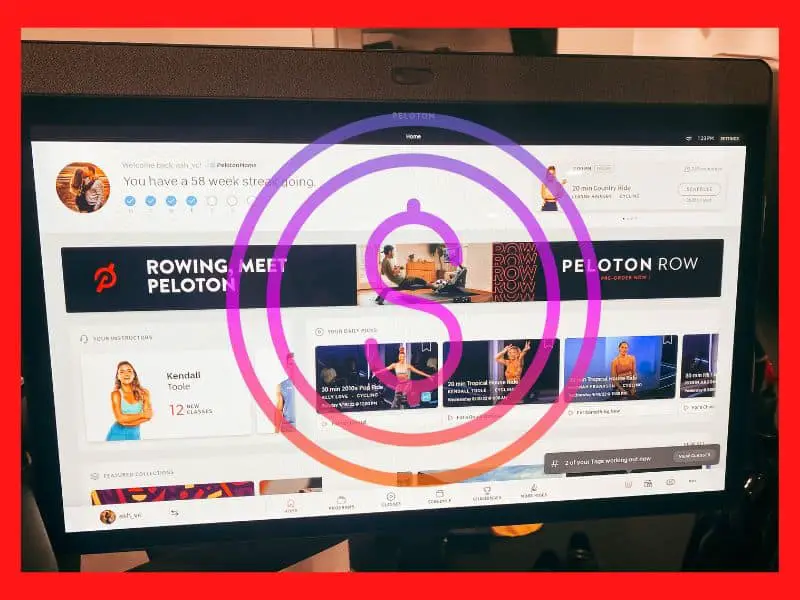Power zone training and challenges are excellent, but we tend to sweat a lot, especially when summer comes around. You may use a regular towel or cleaning agent to wipe your Peloton, but we shouldn’t do the same to the screen. So how do we keep our Peloton’s screen looking brand new and not damage it in the process?
The best way to clean a Peloton screen is to use a microfiber cloth along with a natural, eco-friendly glass cleaner. Wipe gently without putting too much pressure on the screen. Alternatively, you can lightly spray a 50/50 mixture of distilled water and vinegar onto the cloth using a spray bottle.
Cleansing your Peloton screen doesn’t need to be complicated or expensive. Since you are likely using your Peloton at home, hygiene is essential and even more so when sharing your Peloton with other family members. We have found the most appropriate screen cleaning practices with some research, so read on to find out more.
Frequently Used Products For Peloton Screen Cleaning
If you’ve been to the gym of late, you’ve probably seen sanitizer bottles and wet wipes or paper towels. The chemicals within these products can damage your Peloton’s screen and negatively affect you, your family, and your pets.
Peloton sent out a poll to their active community members to determine which products are primarily used to clean their equipment. These were the most common answers:
- Method All-Purpose Cleaning Wipes
- Wipex Natural Wipes for Fitness
- Lysol Disinfecting Wipes
These wipes used by Peloton enthusiasts are not necessarily the best options for cleaning your touchscreen. The active ingredients found within the wipes can break down the screen’s thin outer layer. Instead of using harsh chemicals, we should stick to the basics of screen cleaning.
The Prime Method For Cleaning A Peloton’s Screen
Many people would suggest using a wet wipe or some sanitizer to clean your screen; however, as mentioned, this can affect your display. We suggest sticking to natural glass cleaner.
Different Peloton models have different size screens; however, all Peloton models, whether it be a bike or treadmill, come with an HD touchscreen. To keep your screen dust-free, scratch-free, and looking clear, you don’t need to use the most powerful detergents or a rough towel. Doing this will only worsen the quality of your screen.
Get hold of a natural glass cleaner such as ECOS window cleaner.

Use this along with a microfiber cloth to gently wipe your Peloton’s screen. Using a spray bottle, lightly spraying the microfiber cloth with a mixture of half distilled water and half vinegar is also acceptable.
How Often Should You Clean Your Peloton’s Screen?
Now that we know the best way to clean our screen, you might be asking how often? We don’t need to clean it after every session; however, regular maintenance will prolong the lifespan of our screens.
The amount of cleaning depends on how often you use your bike or treadmill. However, it is advised that you clean your Peloton’s screen at least once a week. You will likely find yourself sweating more after an intense spinning session or after doing power zone training. Therefore, you may want to clean your screen more regularly.
Abrasive Products And Methods To Clean Peloton Screen
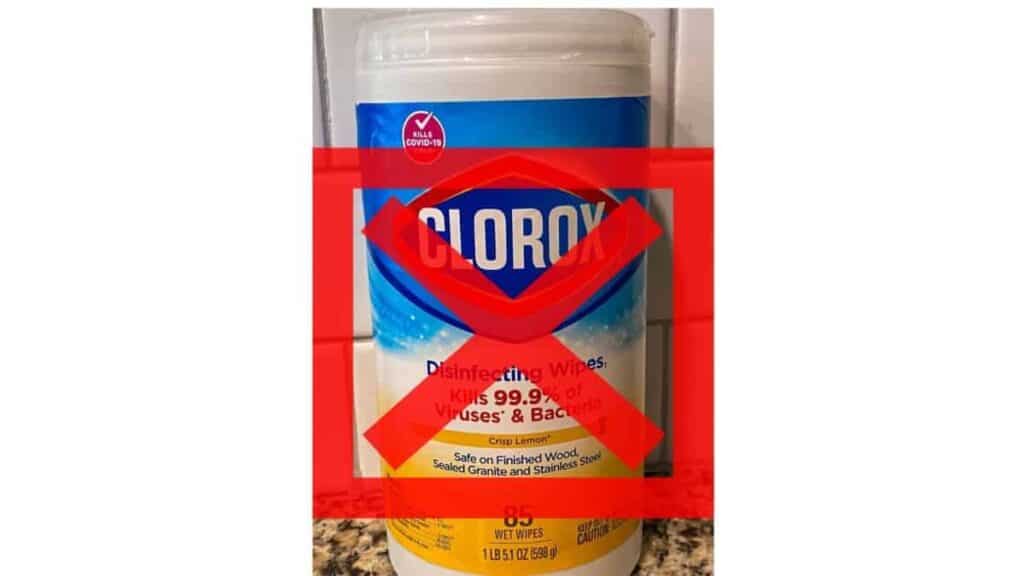
Let us look at some incorrect ways of cleaning your HD Peloton touchscreen. Perhaps you are guilty of utilizing these techniques or products; if so, we advise you to stop immediately.
Any wet wipes or liquids which contain bleach, ammonia, acetone, or alcohol should not be used on your screen. Clorox and Lysol wipes contain an active ingredient called Alkyl C12-18 Dimethylbenzyl Ammonium Chloride. All-purpose cleaning wipes are also likely to contain grating chemicals, so we suggest avoiding these at all costs.
Do not use soap or a sopping wet cloth to clean your screen. You may be inclined to use stainless steel cleaner on your bike or treadmill frame, but don’t ever use it on the screen.
If you are concerned about germs, we suggest purchasing a screen protector, which will allow you to remove and clean the protector whenever you please. In this case, you can wash the protector and even use antiseptic cleaners on it, but be sure to dry the protector properly before putting it back on your monitor.
![[2 PACK] 21.5 inch Anti Glare(Matte) Screen Protector Compatible with 21.5" Widescreen Desktop with 16:9 Aspect Ratio (18.7" W x 10.4" H) [2 PACK] 21.5 inch Anti Glare(Matte) Screen Protector Compatible with 21.5" Widescreen Desktop with 16:9 Aspect Ratio (18.7" W x 10.4" H)](https://m.media-amazon.com/images/I/41J7LO3H43L._SL160_.jpg)
Wipex natural wipes are considered to be less synthetic. The Wipex website says the wipes are ‘non-toxic and low in Volatile Organic Compounds.’ They are also made from plant-based cloth and seem to be the healthier and safer option, but you should still read the fine print and make sure the cloth is soft and gentle.

Disinfecting Your Peloton’s Screen
Even though it is advisable to use a natural glass cleaner on your Peloton’s screen, this may not eliminate all the germs.
One product that can get rid of germs is Windex electronics wipes. These wipes are specifically made to clean your electronics, and you’ll be left with no residue or streaks on your screen. Make sure you use the electronics wipes and not the regular Windex wipes!

It is not recommended to use these wipes too often, though, as they contain some ingredients which could damage your screens, such as ethanol and citric acid.
How Can Sweat Damage Your Peloton Screen?
As cleaning agents contain strong chemicals, our bodies produce a pretty strong chemical called sweat, which can eat away at super glue, tarnish metals and discolor clothing. Sweat can also eat away at the fingerprint-resistant coating or the ‘oleophobic coating’ on your Peloton’s screen.
Sweat can cause an unwanted foggy patch to appear on your screen. Having a screen protector would prevent this from happening. Sweat consists of mostly water and has a high ion concentration, making it a good conductor. Therefore sweat can cause disruptions in the electrostatic field on the surface of your touchscreen, resulting in its dysfunctionality.
Can You Buy A New Peloton Screen?
Perhaps you’ve owned your Peloton for a while, and the screen is giving you problems. Lucky for you, the screen is removable and can be replaced with a new one.
Nothing lasts forever. If your Peloton screen gives you issues due to general wear and tear, you can order a new monitor. And don’t worry if you have an older generation Peloton; the newer monitors will still work with your bike or treadmill.
If you own a first-generation touchscreen, you might even be able to get a discount when purchasing a later version. Send an email to Peloton along with the serial number written on your monitor, and they’ll inform you if you qualify for a reduction code on your new purchase. Below is a short step-by-step YouTube video explaining how to replace your Peloton screen.
Conclusion
Hygiene is important to us, so we want to keep our Peloton monitors clean. However, we should take a gentle approach when cleaning our screens and refrain from using strong chemicals. Instead, use a natural glass cleaner and a soft cloth to avoid scratching the screen.
We can occasionally use specially designed electronic wipes to disinfect our screens. Using a screen protector decreases damage and keeps your screen looking brand new. If needed, we can always upgrade and purchase a new Peloton screen.