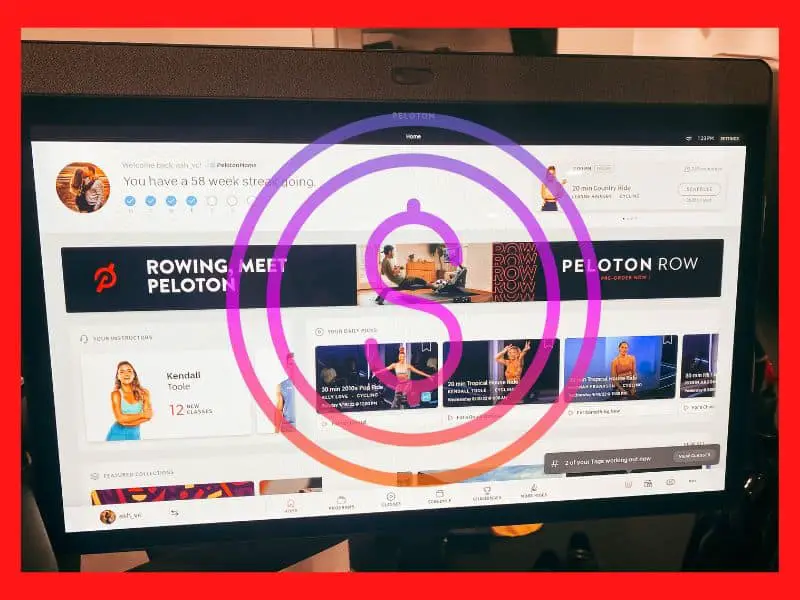One of the biggest critiques of the original Peloton Bike has been that it is not able to connect to an Apple Watch via Bluetooth to display your heart rate data. Peloton has responded by improving the compatibility of the new Bike+ with the Apple Watch.
The standard Peloton bike requires a third-party app, like BlueHeart, to use your Apple Watch as a heart rate monitor. The Peloton Bike+ comes with Apple GymKit preinstalled, so you can easily use your Apple Watch as a heart rate monitor. Apple Watch will automatically connect with the Bike+.
It can be a little tricky to connect your Apple Watch to your Peloton Bike, and there are a few different third-party apps available (some better than others). Here, we walk you through the process of broadcasting the heart rate data from your Apple Watch to your Peloton Bike or Bike+.
Can I Track Heart Rate On Peloton Bike With An Apple Watch?

For a long time, at-home cyclists have been frustrated that the Peloton Bike is not more compatible with the Apple Watch. Originally, it was not possible to connect your Apple Watch to your Peloton Bike via Bluetooth to monitor your heart rate during rides.
Thankfully, a workaround was developed for Apple Watch owners who do not want to buy a chest-strap heart rate monitor to use with their Peloton Bike. This method involves using a third-party app to broadcast the heart rate data from your Apple Watch to your phone and then to your Peloton Bike.
It is much easier to use your Apple Watch as a heart rate monitor for the new Peloton Bike+. The Bike+ is fully integrated with Apple GymKit, so connecting the two devices is seamless.
There are some cases where you cannot sync your Apple Watch heart rate data with your Peloton Bike. For example, during combined workouts like Bike Bootcamp.
How To Connect Apple Watch To Peloton Bike
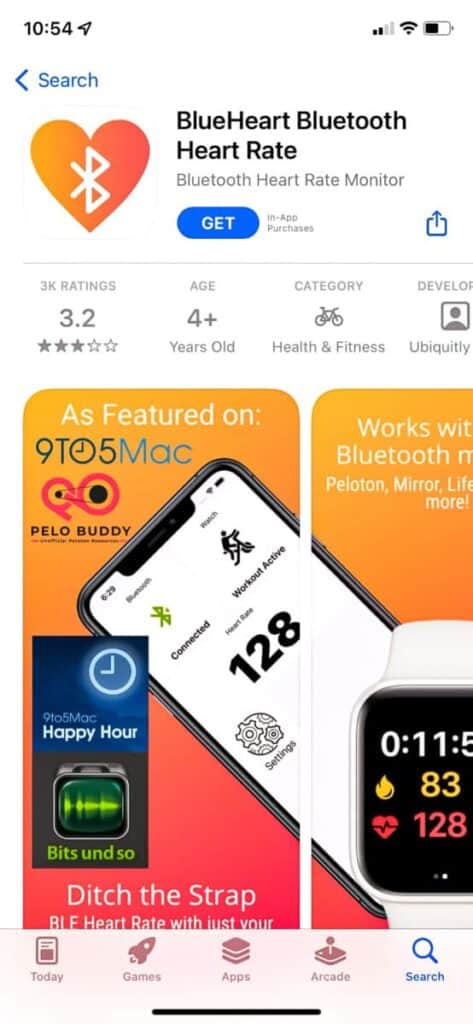
To sync your Apple Watch heart rate data with your Peloton Bike, you first need to download an app on your phone. A number of third-party apps have been designed for this purpose. The best ones are BlueHeart, HeartCast, and ECHO Heart Rate.
- Once you have downloaded one of the third-party apps to your phone and Apple Watch, enable Bluetooth on all the devices. Start the app on your phone and follow the instructions to pair it with your Apple Watch.
- Next, you need to connect your Apple Watch to your Peloton Bike. With the app open on your phone, select a workout on the Bike. Under the start button, you will see a “Heart Rate Monitor” tab.
- Click on the tab. Under “Available Devices”, you will see the app that you downloaded. Click “Connect”. You should then be able to see your heart rate on the left of the Peloton Bike’s screen.
Why Does Apple Watch Not Sync Directly With Peloton Bike?
It seems really annoying that two of the most advanced pieces of health and fitness technology are not easily compatible. Why is it that Apple Watch cannot broadcast its heart rate data to a Peloton Bike without a third-party app?
Heart rate monitors work with two different “languages” – Bluetooth and ANT+. They use these two languages to broadcast the data to another device.
Peloton Bikes are compatible with Bluetooth and ANT+, but Apple Watches cannot broadcast data as a Bluetooth device, and they have no ANT+ capabilities. This is why it is not straightforward to connect the two devices.
How To Connect Apple Watch To Peloton Bike+

To start using your Apple Watch as a heart rate monitor with your Peloton Bike+ is to pair the two devices using your phone. Once paired, your Apple Watch will automatically be used to measure your heart rate when you start a ride.
To connect your Apple Watch to your Peloton Bike+, follow these steps:
- On the Apple Watch app on your phone, go to the “My Watch” tab and scroll to “Workout”.
- Click on “Detect Gym Equipment”.
- Choose a live or on-demand cycling class on your Peloton Bike+.
- Bring your Apple Watch up to the camera at the top of the Peloton screen.
- On your Apple Watch, click “OK” to grant permission to sync.
- Finally, just click “Start” on your Bike+ to begin your workout.
When your Peloton Bike+ is connected to your Apple Watch, you will see a green symbol on the right of the screen, and your heart rate will appear on the left of the Bike+ screen during your ride. When your ride ends, your Apple Watch will automatically detect that the workout has ended.
Apple Watch Not Connecting To Peloton Bike+
If you are struggling to connect your Apple Watch to your Peloton Bike+, it often helps to restart both devices before trying again. Double-check to make sure that Bluetooth is enabled on your Apple Watch, Bike+, and phone.
Benefits Of Using Apple Watch HR Monitor For Peloton Bike

After going to the expense of buying both a Peloton Bike and an Apple Watch, one really should not have to invest in a separate heart rate monitor too. One of the greatest benefits of being able to sync the heart rate data from your Apple Watch with your Peloton Bike is not needing to buy another gadget!
When you start tracking your heart rate during workouts and analyzing the data, you take your training to the next level. You can make sure that you are working out at the proper intensity to meet your goals.
Conclusion
An Apple Watch can work as a heart rate monitor for a Peloton Bike; however, you need to use a third-party app and your phone to connect the devices. It is much simpler to use an Apple Watch as a heart rate monitor for the Peloton Bike+ because it comes with Apple GymKit on board.